Technical Tip
You cannot assign plant or equipment to quotes.
If you have the Micronet Plant + Maintenance (MPM) module installed as part of MJC, use this option to assign plant and/or equipment to a service job. Your register of plant and equipment must already be setup in MPM (refer to "Plant + Maintenance - Plant Entry"). You can then track the loan equipment and assets used on jobs and projects. Once items are loaned to a job, you can set up Micronet so that the creation of invoices can be prevented when equipment is loaned to a job.
|
|
|
Technical Tip You cannot assign plant or equipment to quotes. |
Refer to "Managing Service Jobs".
Micronet displays the Job Loans screen.
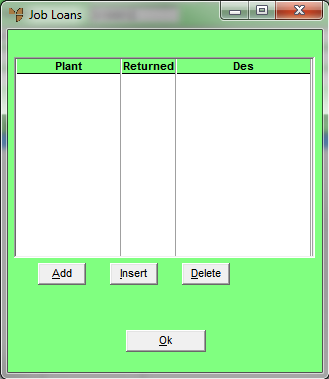
If you selected to add, insert or edit a plant item, Micronet displays the Enter Loan Details screen.
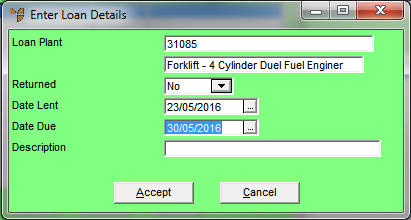
|
|
Field |
Value |
|
|
Loan Plant |
Enter the plant or equipment ID, or press Tab or Enter to select an item of plant. Micronet displays the item description on the next line. |
|
|
Returned |
For a new loan, leave this field as No. If an item of plant is being returned, select Yes. Note that you cannot invoice a job until the loan plant or equipment has been returned. |
|
|
Date Lent |
Enter or select the first date on which the plant item is required for the job. |
|
|
Due Date |
Enter or select the last date on which the plant item is required for the job. |
|
|
Description |
Enter any additional description of the plant item. |
If you selected to add a plant item, Micronet redisplays the Enter Loan Details screen so you can add further items.
Micronet redisplays the Job Loans screen showing all the plant items required for the job.
Micronet redisplays the Job Transaction Processing screen.